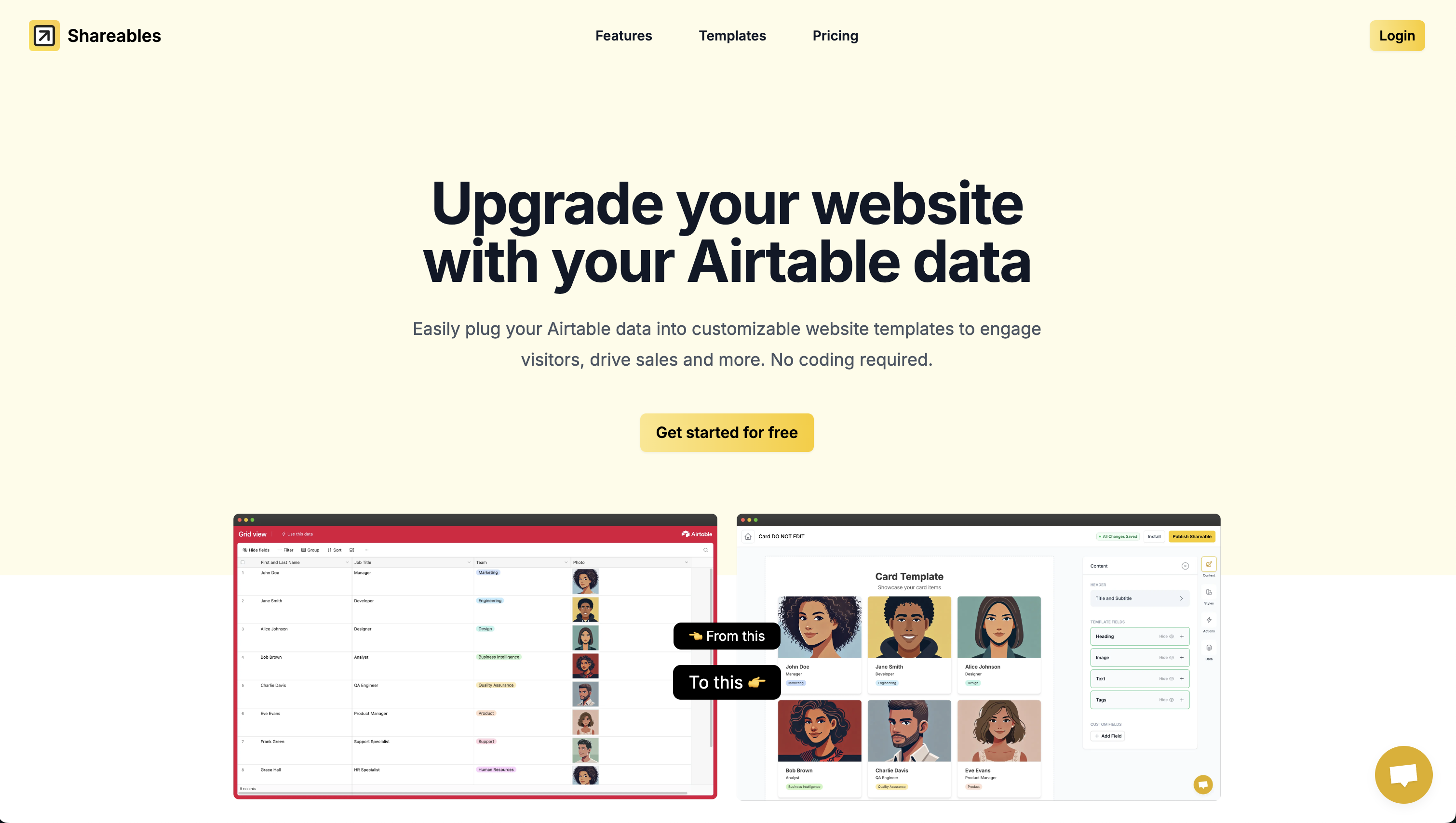
Today I am launching Shareables
TLDR: Shareables makes it easy turn Airtable data into customizable iframes for your website. No coding required
The problem
Almost all companies I've worked for are running their internal operations with tools like Airtable. They use them to manage their:
- CRMs
- Users/Community management
- Social media
- and more.
Airtable is a fantastic tool for helping teams internally but problems arise when you want to share your data externally. Currently, if you're not savy with code, you are restricted to using Airtable's built in embed and share links with almost no styling options.
This becomes frustrating when you want to display information you already have in Airtable on your website. (like below)
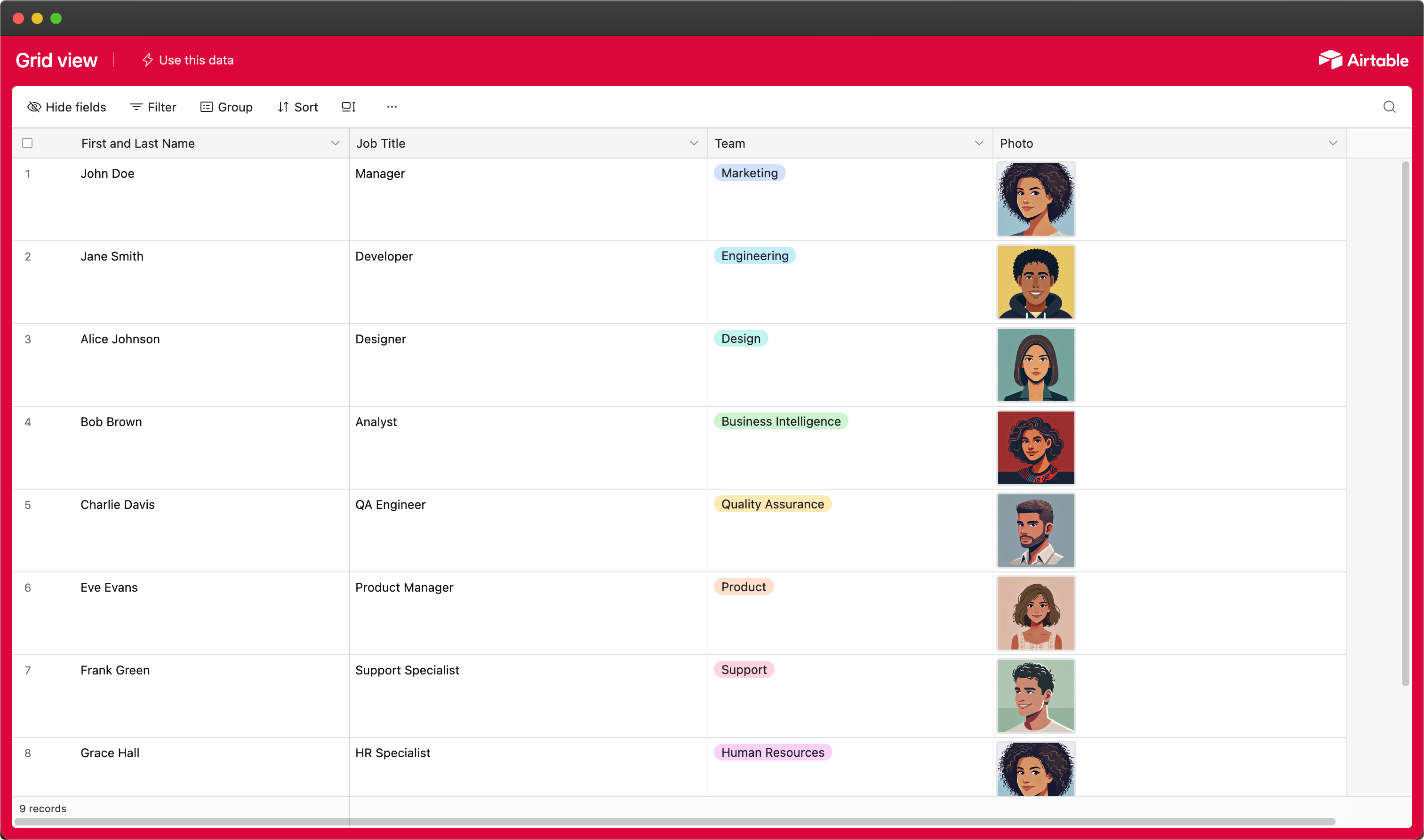
Fortunately there are tools out there like Softr or Stacker that can turn your data into entire applications and portals but in most cases this is overkill and means you will need to send your users/customers off your main website to access these platforms.
Keeping your users on your website and harnessing the data in your business's Airtables to upgrade your website is the crux here.
The solution
Shareables solves the Airtable sharing problems with 3 easy steps:
- You choose one of our provided templates that you can plug your Airtable data into.
- You customize the template to fit your brand.
- When you're ready, you install the iframe right into your website.

Templates for every occasion
When you get started with Shareables you have your pick of 3 general purpose templates (more coming soon!)
Since the list of potential use-cases is so broad, the inspiration for the templates come from common website components that you're likely to find on most website. Components that are most likely to be great candidates for the data you are already storing in Airtable, such as testimonials, resources, photos and more.
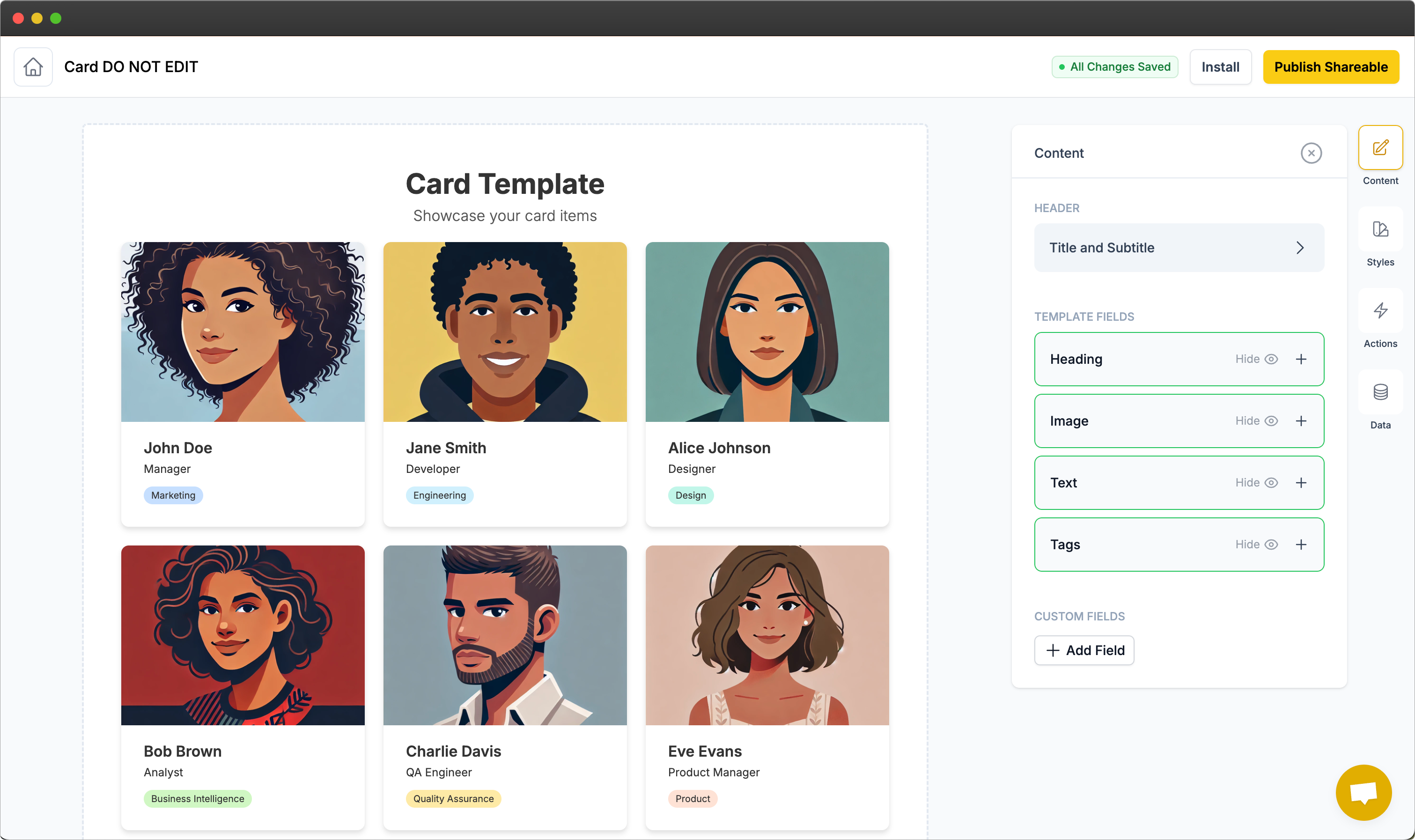
Connect and customize to your liking
No more funky looking embeds, the Shareables editor not only makes it straightforward to connect your Airtable data it also gives a wide range of customization options for our templates to suit your website and brand.
Customization includes:
- Title and subtitles
- Custom fields
- Colors, shadows, borders and more!
The business model
Shareables for now only has 2 tiers, Hobby and Premium.
| Hobby | Premium |
|---|---|
| Free | $19 USD per month |
| 1 template | Unlimited templates |
| Unlimited customization | Unlimited customization |
| Free installation help and customer support | Free installation help and customer support |
| Template data is refreshed every hour | Template data is refreshed every minute |
| Templates include Shareables Branding | Remove Shareables branding from templates |
| Add custom fields to templates | |
As you can see above I've kept the pricing plans simple for now to keep my focus on getting users in the door whilst also seeing if there is enough value for someone to pay for it.
For the pricing I did look at similar business models in this space like Elfsight who offer widget packs on SaaS subscriptions. Down the line there's room for expansion revenue by splitting out the number of templates per plan or customization features.
Next steps
For the next month I'm going to focus on getting as much user feedback as possible with an aim secure my first customer.
I'm going to hold off on any new feature building until I've spoken with some potential customers. I have so many ideas for templates and features but because up to this point all of the features have been built on the pains I've felt, the rest of the product should be designed around pains others have felt.
👉 Click here to try out Shareables
All feedback is appreciated!
Learnings
I like the idea of keeping this post up-to-date with learnings I gain from the product, these learnings I hope will help me with future products
Last updated 18th August 2024
- Map out the MVP (+ rough time estimates) before you start, then go through and cull unnecessary features. Feature building procrastination is real
- Start talking about the product ahead of launch (ideally with relevant audiences) It's daunting to release something into the void, but it's better if people might be expecting it.
- Launching your first product is scary, it makes almost no sense but jumping off the metaphorical cliff is one of the most rewarding moments of my life